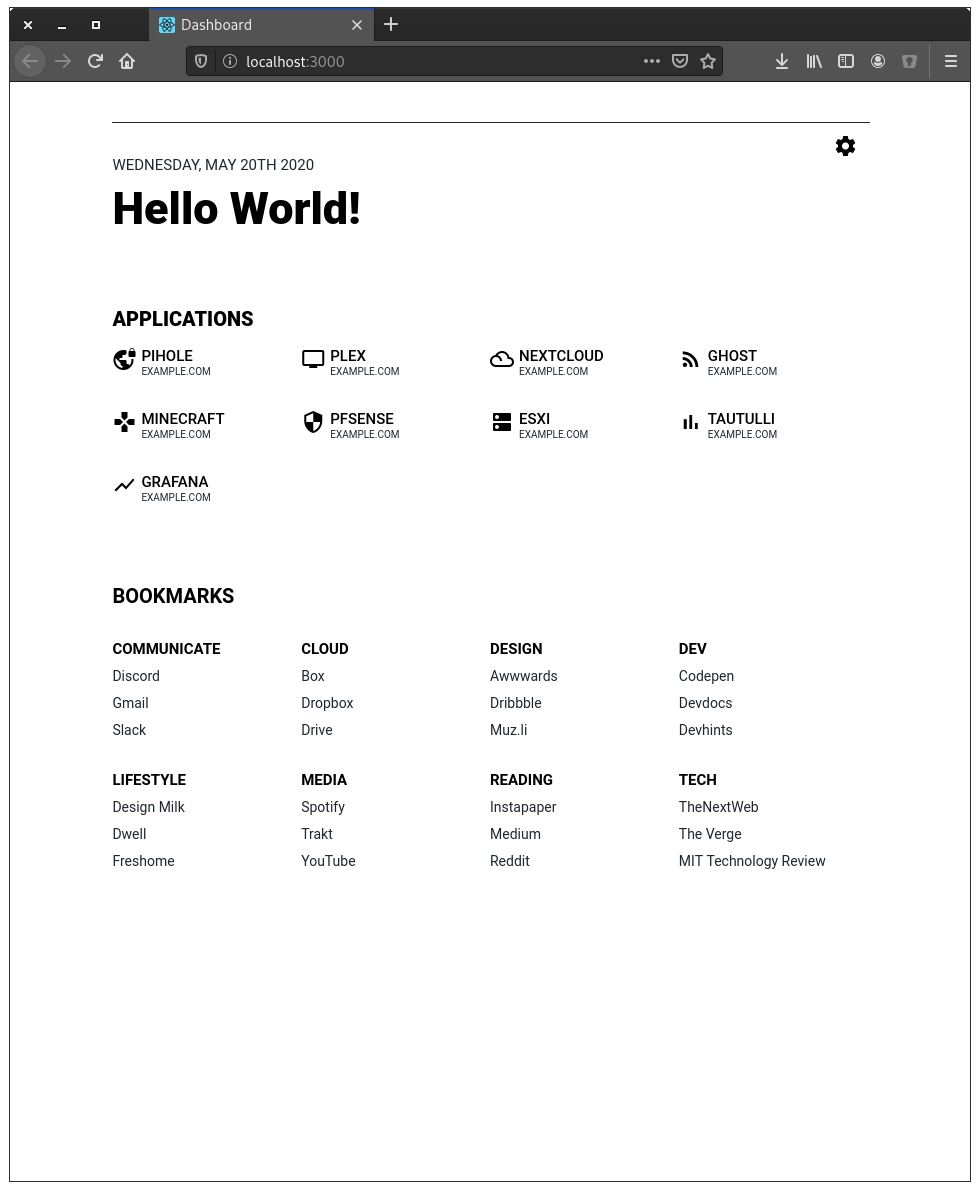|
|
||
|---|---|---|
| public | ||
| src | ||
| .gitignore | ||
| LICENSE | ||
| package.json | ||
| README.md | ||
| screenshot.png | ||
| yarn.lock | ||
Dashboard
Dashboard is just that - a dashboard. It's inspired by SUI and has all the same features as SUI.
Installation
Getting Dashboard to run is fairly simple:
git clone https://github.com/phntxx/dashboard.git
cd dashboard
yarn
yarn start
Alternatively, if you want to get static files, simply run:
git clone https://github.com/phntxx/dashboard.git
cd dashboard
yarn
yarn build
and then put the files in the build-folder onto your web server.
Customization
Dashboard is designed to be customizable. Everything is handled using four .json-files, which can be found at /src/components/data
Applications
To add an application, append the following to applications.json or simply edit one of the examples given.
{
"name": "[Name of the Application]",
"displayURL": "[URL you want to show]",
"URL": "[URL to redirect to]",
"icon": "[Icon code]"
}
...
To find icons, simply go to the Material Design Icon Library and copy one of the codes for an icon there.
Bookmarks
To add an bookmark, append the following to bookmarks.json or simply edit one of the examples given.
{
"name": "[Category name]",
"items": [
{
"name": "[Bookmark name]",
"url": "[URL to redirect to]"
},
{
"name": "[Bookmark name]",
"url": "[URL to redirect to]"
},
{
"name": "[Bookmark name]",
"url": "[URL to redirect to]"
}
...
]
},
Theming:
Dashboard also supports themes with the help of a simple JSON-file: themes.json. To add a theme, append the following to themes.json:
{
"label": "[Theme Name]",
"value": [Number of the theme],
"mainColor": "[Main Color as 6-character hex code]",
"accentColor": "[Accent Color as 6-character hex code]",
"backgroundColor": "[Background Color as 6-character hex code]"
}